Steps For Travel agents
Read the custom manual below to provide quotes to Travelers:
STEP-1. Become Our Member :
Visit us at https://www.TravelTriangle.com.On the top right ,Click Sign Up tab.
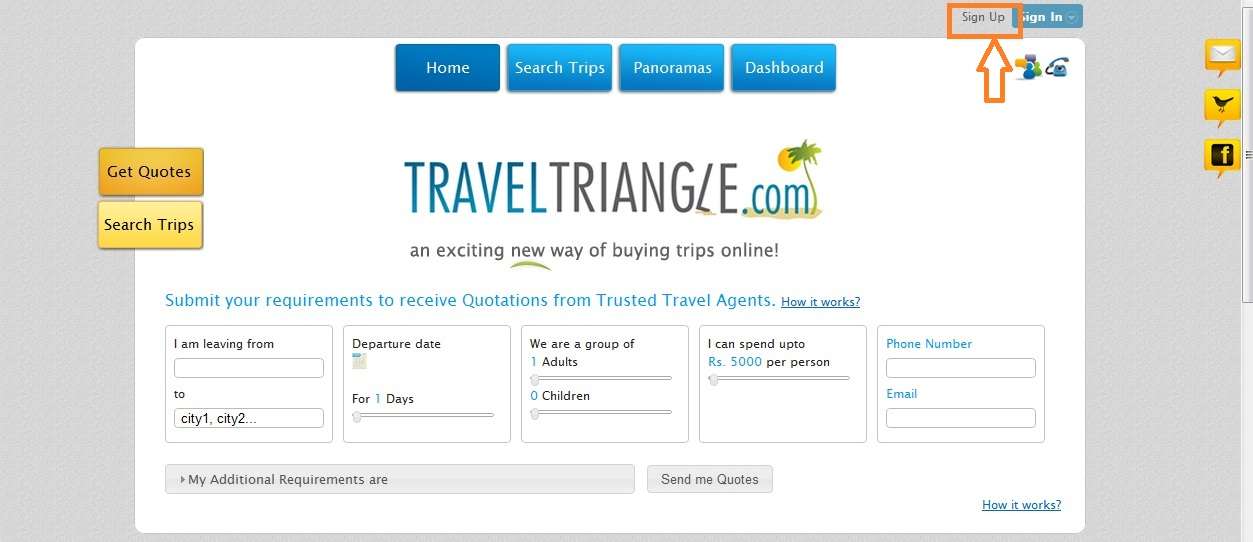
STEP-2. Fill Up Your Details:
Just fill all the details mentioned and Check ‘Are you a Travel Agent?’ box.Click Sign Up tab.
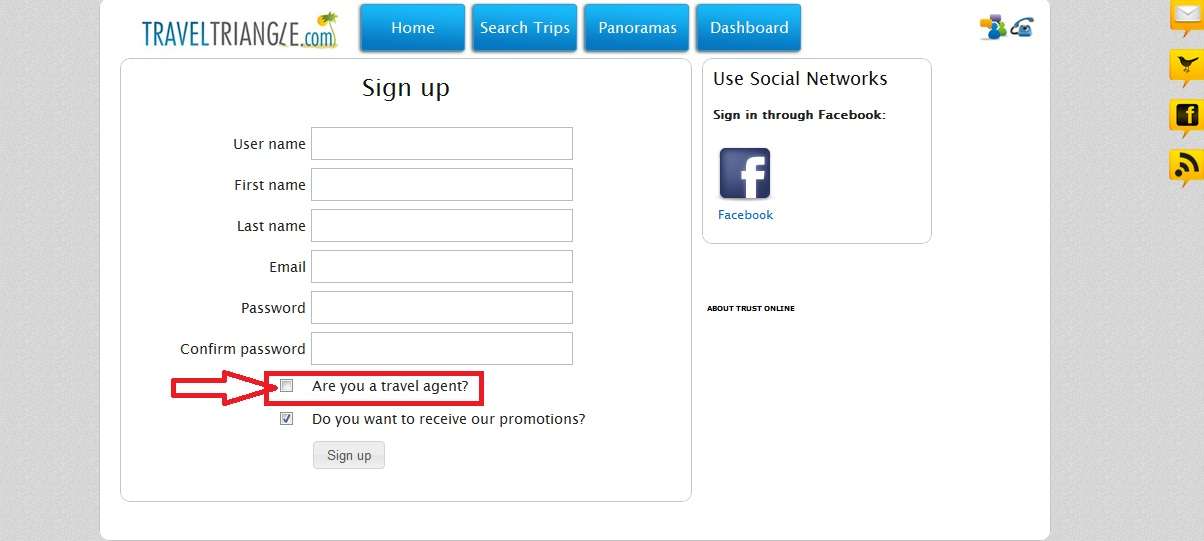
STEP-3. Account Confirmation:
After you complete Sign Up process ,Confirmation mail will be sent to you from TravelTriangle support team. You can click on Confirm My Account to enable your account. After the click you will be automatically be Sign In. But next time you come ,You have to Sign In seperately ,by clicking Sign In tab on the top right of page.
STEP-4. Complete Your Profile:
After logging into your membership account ,go to Dashboard tab. Click on profile page there and Just fill all your company details along with company logo and contact details.
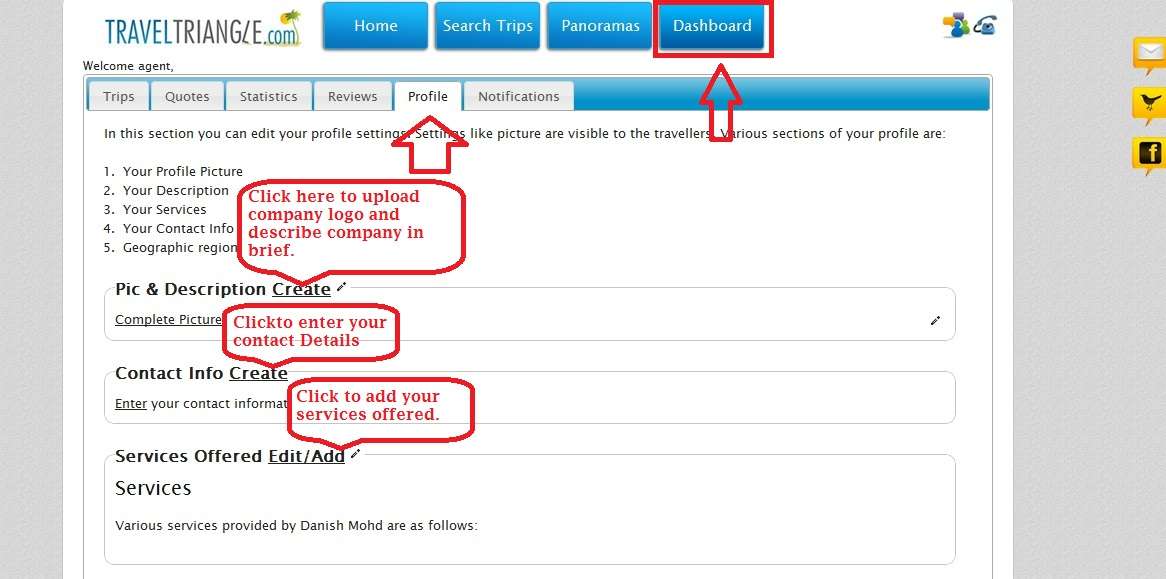
STEP-5. Create Trips For Travelers:
On Dashboard ,click Trips tab and here you will be able to see all the trips created by you. You can either proceed to create a new trip or view/edit/delete the previous trips. To create trips ,click on Click to Create Trip.

STEP-6. View Trip Requests/Acess Traveler’s Requirements:
on Dashboard ,click Quotes tab and here you will be able to see all the quotes created by you. You can also view the trips requests where you can provide quote by clicking View/Quote tab.

STEP-6. Provide Quotes to Travelers:
On View/Quote page ,click GiveQuote tab and there will be prompt to fill the quotes.Fill all the details regarding Quote and click Save and Proceed.
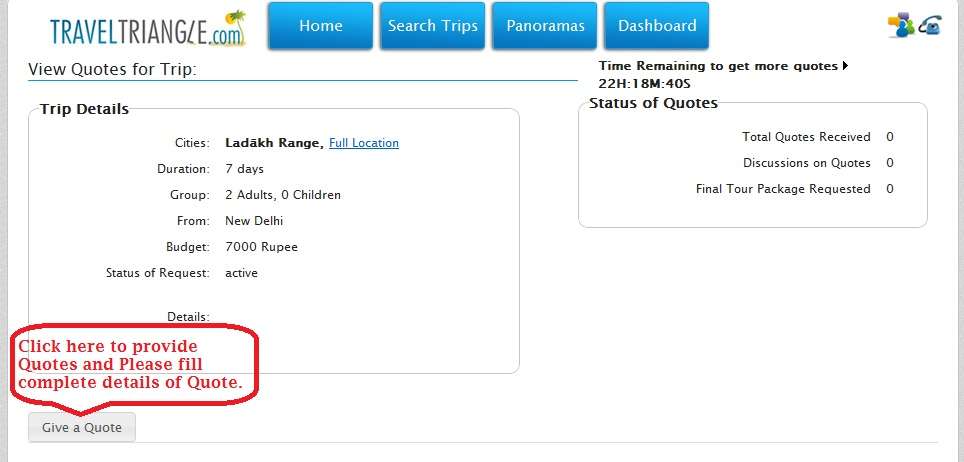
How To Quote??:
After clicking Give a Quote ,a prompt will appear and there you can fill details of Quotes.

As you scroll down ,you can add what your Quote Price includes and excludes.

As you scroll more ,you can specify more information about the trip quote like places covered places not covered ,terms and conditions etc.
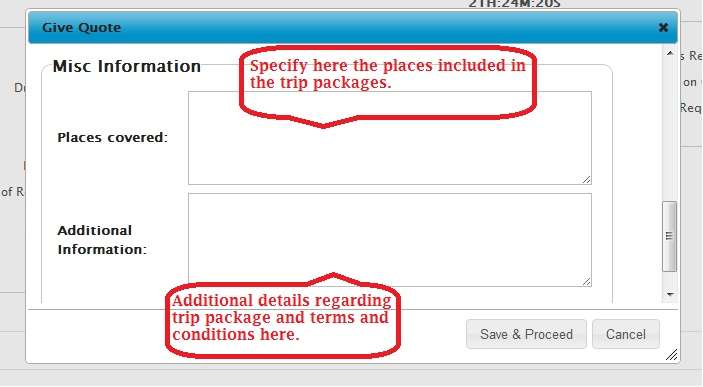
After specifying all the details regarding trip package ,click Save & Proceed tab to continue
As you proceed ,you land up on Provide Day-wise itinerary page
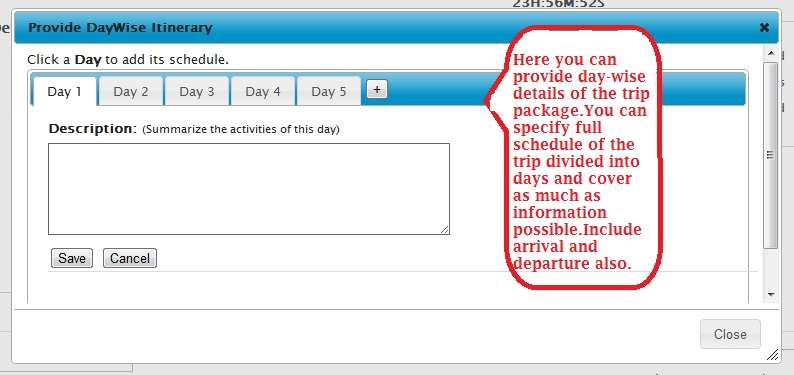
After you finish quoting the trip request, mail will be sent to customer informing him about your quote.There will be discussion forum available below each quote to keep track of the customer’s response.Travel agents and travelers can comment on this forum to proceed the deal further. And for each comment, mail will be delivered to traveler as well as travel agents and there will be a link to take you directly to comment section.































 From Agra
From Agra
 From Chandigarh
From Chandigarh
mm.jpg) From Jammu
From Jammu
 From Delhi
From Delhi
 From Jaipur
From Jaipur
 From Dehradun
From Dehradun
 From Mysore
From Mysore
 From Mumbai
From Mumbai




